Add Computers
To add computers to your IDrive 360 account,
- Sign in to your IDrive 360 account.
- Click the Add Computers button.
- In the Add Computers section, select the checkbox to set your own encryption method on app installation and select the operating system to download the corresponding setup file.
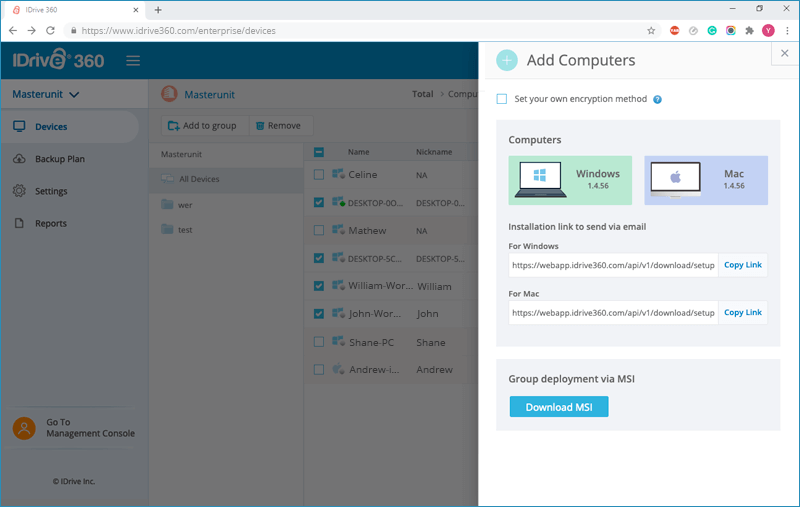
- Run and install the application on your computer. On installation, the backup agent will run silently in the background.
To add computers to your account via an app installation link,
- In the Add Computers screen, copy the link appearing against the operating system of your choice.
- Share the installation link with the recipient.
- On receiving the same, the recipient can use the link to download the setup.
All the added computers appear in the Devices tab.